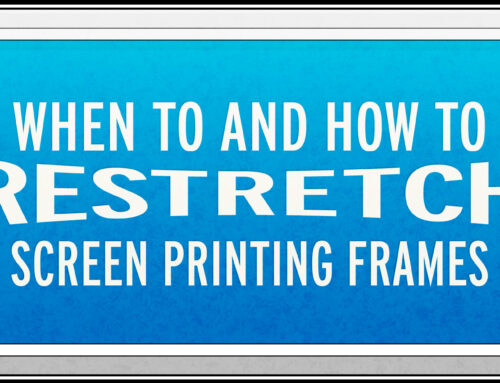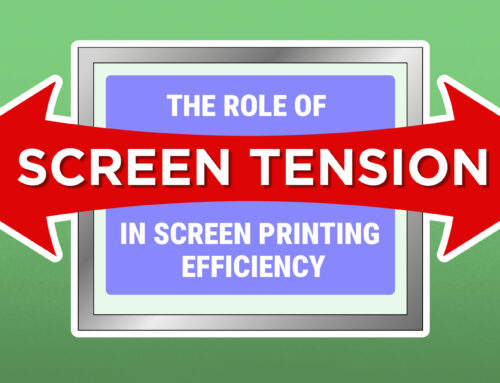Advancements in stencil emulsions have significantly improved their quality, yet issues like pinholes, short impression life, and reclaiming difficulties persist. While printers often blame the emulsion, the real culprit is frequently the screen-room environment. Neglecting this critical area can undermine even the best stencil products, leading to costly production issues. Investing in your screen room, rather than just sampling new emulsions, will yield substantial returns by enhancing stencil performance and reducing downtime.
Why Your Screen Room Matters
The conditions in your screen room directly impact stencil quality and press performance. A poorly controlled environment can cause screen failures, which drain profits through downtime and reduced output. Instead of purchasing additional presses to compensate for inefficiencies—often caused by screen issues—consider redirecting those funds to improve your screen room. The cost of a new six-color rotary press could transform your screen room, boosting the efficiency of existing equipment. Every minute of downtime on a press could be better spent on upgrades like a new exposure unit, which could eliminate hours of lost production.
Four Critical Questions for Your Screen Room
To ensure optimal stencil performance, evaluate your screen room by asking:
- Is the screen-making area clean and free of dust, lint, and airborne contaminants?
- Is the stencil-drying and exposure area controlled for humidity and light?
- Are stencil processing and reclaiming done in separate areas?
- Do you use test scales to monitor exposures?
A “no” to any of these questions indicates that your stencils are not reaching their full potential. Let’s explore how to address each issue.
1. Maintain a Clean Environment
Dust, lint, and airborne oils are major causes of pinholes, which lead to time-consuming touch-ups and hidden costs. To create a clean screen room:
- Isolate the area from lint-heavy production zones. Lint accumulates on beams and surfaces, so wipe them down regularly.
- Limit personnel movement in and out of the screen room to reduce contamination.
- Install a dust collector and a drop ceiling to trap dust from overhead beams.
- Use solvent-resistant, easy-to-clean tabletops.
- Exhaust chemical fumes from glues and treatments to prevent tacky residues.
A clean environment ensures that prepped mesh stays pristine during drying, reducing defects and rework.
2. Control Humidity and Light
High humidity and improper lighting can sabotage stencil performance.
- Humidity: Emulsions and films won’t expose properly if they’re not fully dry. If relative humidity exceeds 40%, stencils retain moisture, leading to underexposure, reduced stencil life, and reclaiming issues. Use a dehumidifier and moisture-resistant green-wall drywall in the screen room. For optimal isolation, install double doors to create an airlock, shielding the room from shop humidity. Ensure the exposure room is similarly controlled to prevent moisture reabsorption.
- Light: Uncontrolled light, especially with photopolymer emulsions, causes pre-exposure, poor resolution, and washout difficulties. Prevent external light leaks by using a black curtain or corridor at the entrance. Test your safe lights with appropriate filters, as even “safe” lighting can degrade stencil quality if not properly maintained.
3. Separate Processing and Reclaiming
Using the same tank for stencil processing and reclaiming invites trouble. Residual reclaiming chemicals can contaminate prepped screens or processed stencils, causing breakdowns. If space constraints prevent full separation, follow these practices:
- Group tasks: Process screens in batches (e.g., prep, washout, reclaim) to avoid cross-contamination.
- Clean thoroughly: Rinse the spray booth after each task to remove chemical residues.
- Ventilate the booth: Expel airborne chemicals to protect screens and improve the work environment.
Separating these processes, even within a limited space, extends stencil life and reduces maintenance costs.
4. Monitor Exposure with Test Scales
Proper exposure is critical for stencil durability and image quality. Bulbs may appear functional but lose UV output over time, leading to inconsistent exposures. Use a transparent step scale to monitor exposure accuracy. These small tools fit on any screen and help determine the correct washout step. If the step changes, recalibrate your exposure using tools like the KIWO ExpoCheck or a 21 Step Sensitivity Guide. An integrator can help, but step scales provide the most reliable quality control.
The Cost of Neglect vs. the Value of Investment
Screen-room improvements may seem costly or space-intensive, but the alternative—frequent screen failures and press downtime—is far more expensive. For instance, 120 square feet for a new press could instead be used to separate degreasing and reclaiming areas, boosting production efficiency. A single hour of downtime on an automatic press could fund significant upgrades, like a dehumidifier or exposure unit.
Practical Steps for a Better Screen Room
Beyond the four key areas, consider additional upgrades:
- Invest in a high-pressure washer for thorough cleaning.
- Use quality treatment chemicals suited to your stencil system.
- Choose the right stencil system for your specific needs.
Conclusion
A well-maintained screen room is the foundation of efficient screen printing. By addressing cleanliness, humidity, light control, and process separation, you can maximize stencil performance, reduce downtime, and increase profitability. Instead of chasing quick fixes through new emulsions or presses, focus on optimizing your screen room. These common-sense improvements are the fastest and most cost-effective way to achieve consistent, high-quality results.